About: isa:178152930 Sponge Permalink
An Entity of Type : prov:Entity,
within Data Space : webisadb.webdatacommons.org associated with source dataset(s)
| Attributes | Values |
|---|---|
| rdf:type | |
| prov:value |
|
| prov:wasQuotedFrom | |
| is prov:wasDerivedFrom of |
Alternative Linked Data Views:
ODE
Raw Data in:
CXML |
CSV | RDF (
N-Triples
N3/Turtle
JSON
XML ) | OData (
Atom
JSON ) | Microdata (
JSON
HTML) |
JSON-LD
About


![[RDF Data]](/fct/images/sw-rdf-blue.png)
OpenLink Virtuoso version 07.20.3217, on Linux (x86_64-pc-linux-gnu), Standard Edition
Data on this page belongs to its respective rights holders.
Virtuoso Faceted Browser Copyright © 2009-2012 OpenLink Software